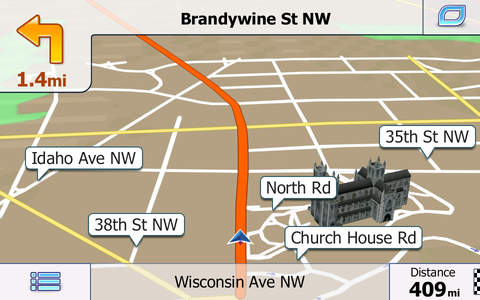North America - iGO primo app app for iPhone and iPad
4.8 (
6438 ratings )
Travel
Navigation
Developer:
NNG LLC
24.99 USD
Current version:
2.7.0, last update: 8 years ago
First release : 03 Aug 2009
App size: 414.82 Mb
NOTE: We will soon discontinue support for this application and a brand new version will take its place. If you consider buying this version of iGO Navigation, we recommend that you wait until the release of our improved, cutting-edge version. Please come back soon!
Join the millions of users who have already chosen iGO navigation all over the world.
After downloading the iGO primo application you CAN START TO USE IT IMMEDIATELY. IT WORKS IN OFFLINE MODE, there are NO ROAMING FEES. Your iPhone becomes a FULL VALUE NAVIGATION device, just like any dedicated satellite navigation device. From now on all maps and additional content are available AS INAPP ITEMS ONLY. (see details of the coverage below).
°°°°°°°°°°°°°°°°°°°°°°°°°
HIGHLIGHTS
- Fast, short, easy-to-follow, and green routes
- Automatic route recalculation
- Multipoint-route support
- Get social! Share your routes on Facebook!
- Navigate to GPS-coordinates, pictures
- Local/POI search: find businesses or anything else you need around your position
- Country specific lane guidance & signposts (where applicable)
- 3D junctions (where applicable)
- Smart keyboard&history
- TTS Pro (where applicable)
- Customizable quick menu & vehicle profile
- Try out the Customer Support Centre: read tips&tricks, send a feedback.
°°°°°°°°°°°°°°°°°°°°°°°°°
IN-APP GOODIES
If you need FURTHER EXTRAS, we can offer you several In-App purchase items available in our In-App shop including FREE IN-APP ITEMS. Browse them, read the detailed coverage information and start using them today.
FREE & PAID In-App purchase items, where applicable:
- 3D citymaps
- Explorer’s package ( POI pack)
- maps
°°°°°°°°°°°°°°°°°°°°°°°°°
COUNTRIES COVERED
United States, Canada
°°°°°°°°°°°°°°°°°°°°°°°°°
IMPORTANT TECHNICAL INFORMATION
Installation and setup
Please note that since iPod touch and iPad (WiFi only) do not have built-in GPS-receivers, an external GPS-receiver is required. Only those receivers are compatible, which are officially supported by Apple. Due to the size of the package and certain In-App items, we recommend purchasing and downloading the application, In-App items or updates through WiFi or fixed line Internet access via the iTunes software installed on a personal computer.
Note: Continued use of GPS running in the background can dramatically decrease battery life. Background navigation has to be turned on while using the application; you can do this under "Settings / Advanced settings" in iOS 7.
The maps are part of the application, no roaming fees,: no need for cellular network coverage, no surprises. (Some Services – e.g. Live Traffic – require mobile Internet connection. Your operator may charge you for the data used and costs may be significantly higher when used abroad. To avoid unwanted roaming costs being generated abroad by the Live Traffic Service or other services requiring Internet connection (where applicable), please carefully review your settings in the Config Wizard or turn off „Data Roaming” on your device.)
Map updates are subject to availability and may come as part of software updates. End User License Agreement conditions apply.
Pros and cons of North America - iGO primo app app for iPhone and iPad
North America - iGO primo app app good for
To the previous poster, I havent heard of any app incompatibilities with older apps on iOS 5. I dont think it is like computer OS upgrades that sometimes do break applications.
I upgraded to iOS 5 yesterday, and the first thing I did was upgrade to iGo Primo North America. I have the Verizon iPhone, and it would not allow Primo on less that iOS 4.3 (Verizon phones were 4.2.8). I only played with it for a few minutes but it appears to work fine, and is better than the older iGo.
By far the best and nicest looking navigation app.
Others dont come near this.
Traffic addition cost is far too high though.
After upgrading from iOS 5 to iOS 6 iPhone locks screen during navigating. Please fix it.
This is the best gps yet for my iphone 5. Thx guys.
No problem so far what so ever.
I have purchased the app back in 2010 and I still use it as my primary navigation.
I tried to use many other apps because they seemed to look better on screenshots, but I always returned back to iGo. It has so many features of professional navigator that it should not be in the same class as those one-click-I-will-help-you navigations. Just no comparison. Offline maps is a must for long distance as it will guide you to the destination and not to the edge of your network coverage. With iPhone 5 it runs so smooth!
This navigator worth being wAy higher in the rank order. Its just not fair. And no, I am not part of the dev team or anythig. Just found the map worth more it appears in the store. The devs done better job than their marketing team. The screenshots are undermining the app for sure.
it is a beautiful app. I use it with the Pioneer AppRadio mostly. The GPS routing is not as good as …Google Maps? (but then again, what other mapping apps can beat Googles GPS function?) but it does the job most of the time. Every little problem can almost be forgiven when I look at the presentation. The colors and 3D are beautiful. The UI is a little too complicated, but I can usually find what I need. oh, the real time traffic is a little too expensive. If GPS and routing improves, it would be my best choice.for maps.
Some bad moments
Where are quarterly map updates?? We are on 2011 Q3 right now. At least the maps should be updated! Also the program still runs very slow on iPhone 4! Graphically intense games like Real Racing 2 doesnt lag, but iGo does? Come on guys learn how to code. The last updates got "reduced resolution images" to speed up. iPhone 4 has a HIGHER resolution. What is the point of decreasing the resolution to speed up!?!
I love this program but the iGo team is not going for their responsibilities. Therefor, 2 stars! I gave 5 stars before but things have changed.
Update: Please fix for iOS 5 and 4S, no longer works. Will gladly give 4+ stars again when fixed.
Bought this app 2 years ago and if it actually loaded it was a good day. I ended up getting Navigon and have been really happy with it ever since. For some reason today I decided to DL iGo again and give it a shot, and saying Im impressed is an understatement! Wow this navigation app has come a very long way.
To be short, it has more features than Navigon and is easier to use. One thing I dont like shaving to pay for the 3D buildings view as it was part of the app 2+ years ago when I originally purchased it. 2nd, live traffic is 37.00...holy moly who do they think they are kidding (lifetime subscription...maybe, but for 1 year?). If they change this it will be perfect!
I highly recommend this app as Ive tried them all...Navigon, Magellan, Tom Tom and now iGo again, you wont be sorry and at 40.00 its a steal.
If they reduce the live traffic price or make it lifetime at the current price Id gladly give this app a 5 star rating...but to be honest it is already.
I moved igo North America to a new iPhone from an iOS 5 iPod. Now I cannot even start to use it as the startup screen is constricted by large black borders. Luckily, I also have Navigon that works perfectly. I note the same problem with my Europe app as well. I hope someone at igo reads this ASAP.
I reported the problem to igo and received an auto-response. That was four days ago.
Very disappointed with this app. It does not work on iphone 4s. It worked on my previous iphone and I thought it was one of the better nav apps. The reason for the two stars has more to do with customer service response than it does with the app itself. Customer service is non existent except for an auto response e-mail. When I spend 40 bucks on an app plus 38 bucks for the traffic feature I expect it to work. Thats the problem with buying from a foreign country. Once they get your money your on your own. Take my advice, stick with Garmin, Magellan or one of the other US companies, theyre apps are compatible, and if you do have an issue you can call them.
Doesnt work on my 4s either. Splash screen shows up then shrinks to partial window with black bars taking up most of the screen. Cant click on anything.
I put the iPhone and the iPad close, side by side to each other. The iPhone was able to detect the gps signal immediately. I left the app running on the iPad for over 2hours, and could not detect the signal. It keeps saying looking for GPS signal. Checked the location services setting and was on
Please fix, thx